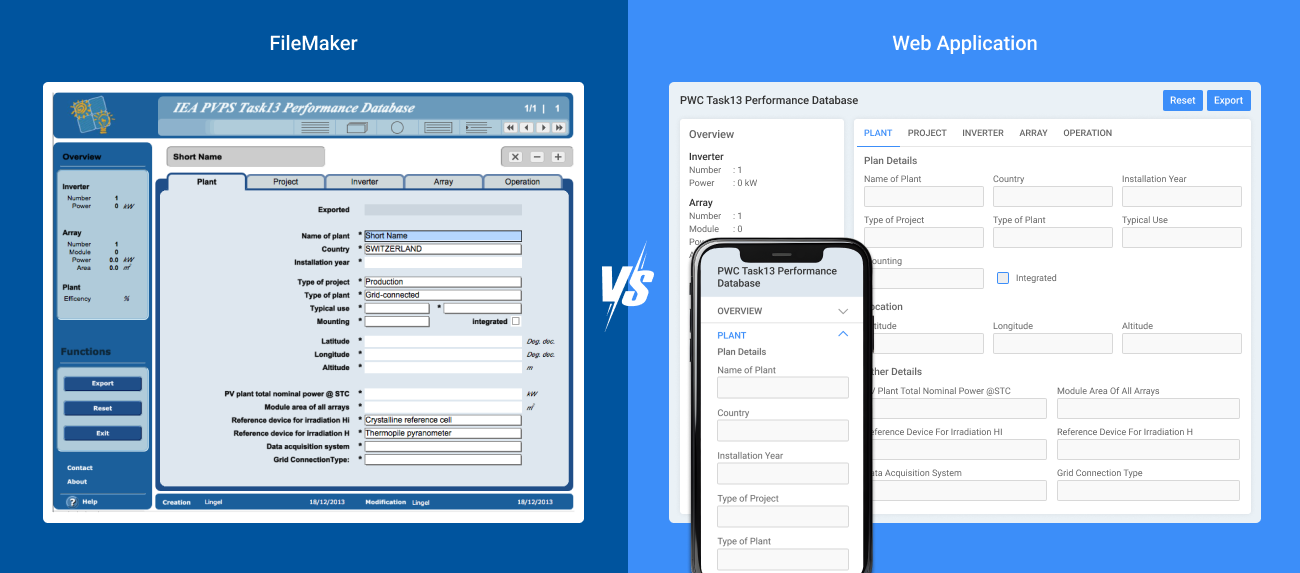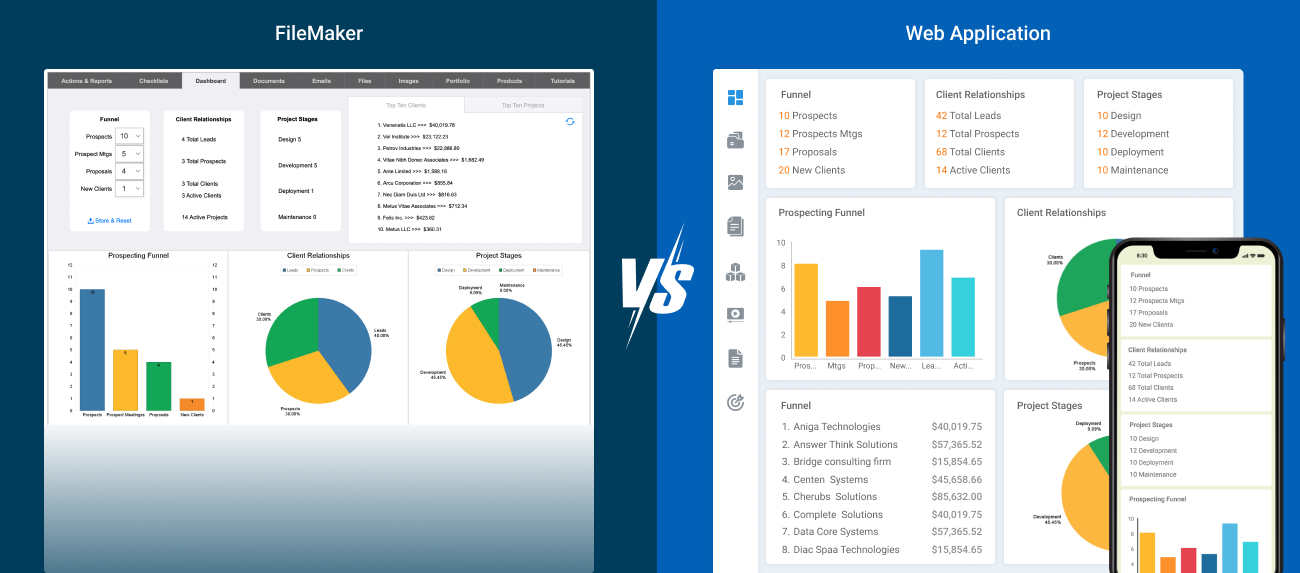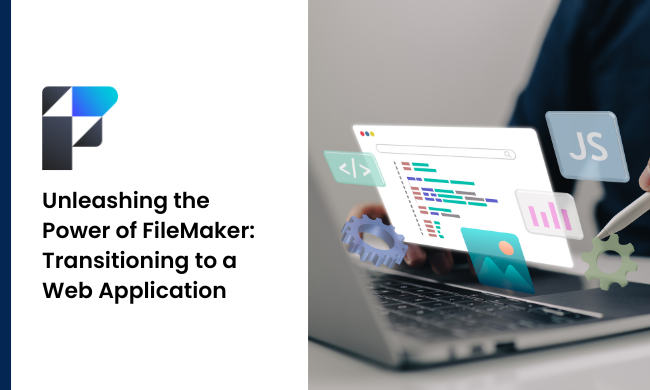
In the ever-evolving world of business, adaptability and accessibility are paramount. For years, FileMaker has been the trusted choice for creating custom apps and managing databases. However, as businesses expand, the need for more flexible and scalable solutions becomes evident. In this blog, we will delve into the strengths of FileMaker, the reasons for transitioning to a web application, and how Custom Software Lab can facilitate this transformation with a seamless and efficient process.
The Strengths of FileMaker
FileMaker has earned its reputation as a versatile and robust platform for businesses, offering several key benefits:
- Rapid App Development: FileMaker is known for its quick app development, enabling businesses to create custom solutions that fit their unique needs.
- Cross-Platform Compatibility: It provides a cross-platform environment, allowing applications to run on Windows, macOS, iOS, and the web.
- User-Friendly Interface: With an intuitive drag-and-drop interface, users can design and modify applications without extensive coding knowledge.
- Data Integration: FileMaker excels at data integration, allowing organizations to streamline data from various sources into one cohesive platform.
The Necessity of Transitioning to a Web Application
While FileMaker is a dependable tool, its limitations become apparent as businesses grow and evolve:
- Remote Access: FileMaker’s accessibility is limited to users within the local network, posing challenges for remote work and field operations.
- Scalability: As the database and user load increase, FileMaker’s performance can degrade, leading to potential bottlenecks and data inefficiencies.
- Collaboration: Collaboration can be cumbersome, with data often segmented and requiring manual synchronization.
The Custom Software Lab Approach
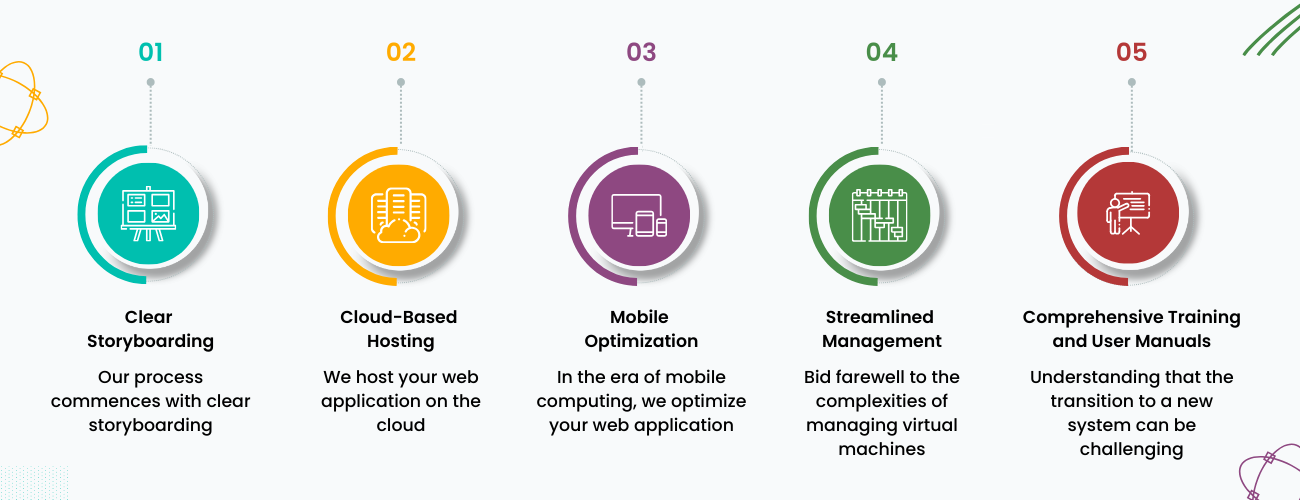
At Custom Software Lab, we specialize in guiding businesses through the transition from FileMaker to web applications. Our proven process ensures a smooth and efficient transition while capitalizing on the strengths of your existing system.
- Clear Storyboarding
Our process commences with clear storyboarding, which enables your team to visualize how the web application will function. This step is pivotal to ensure that the migration aligns with your organizational objectives.
- Cloud-Based Hosting
We host your web application on the cloud, enabling users to access critical data and applications from anywhere with an internet connection. Whether your team operates within the office or remotely, seamless access is guaranteed.
- Mobile Optimization
In the era of mobile computing, we optimize your web application for mobile devices and tablets. This ensures that your team can work efficiently, regardless of their choice of device.
- Streamlined Management
Bid farewell to the complexities of managing virtual machines. We offer easy management with automated backups and web application-based hosting on Azure or AWS, guaranteeing data security and minimal downtime.
- Comprehensive Training and User Manuals
Understanding that the transition to a new system can be challenging, we provide comprehensive training, available on-site or virtually. This equips your team with the knowledge needed to maximize the web application’s potential. Additionally, we offer a comprehensive user manual in video format, complete with indexing, providing your team with easily accessible assistance whenever required.
In conclusion, while FileMaker has served your organization diligently, transitioning to a web application is the next logical step to achieve enhanced flexibility, scalability, and collaboration. With Custom Software Lab’s expert guidance, you can make this transition seamlessly, ensuring that your business remains adaptable and competitive in today’s dynamic digital landscape. If you’re ready to unleash the full potential of your database and applications, contact us today to embark on your journey to a web-based future.