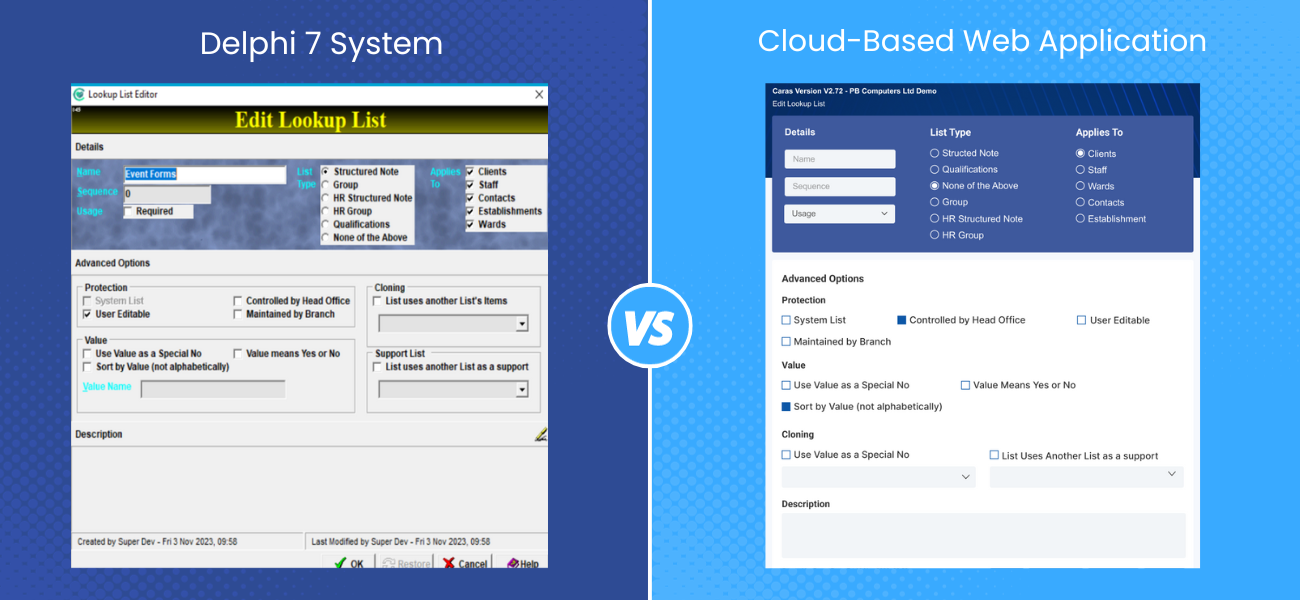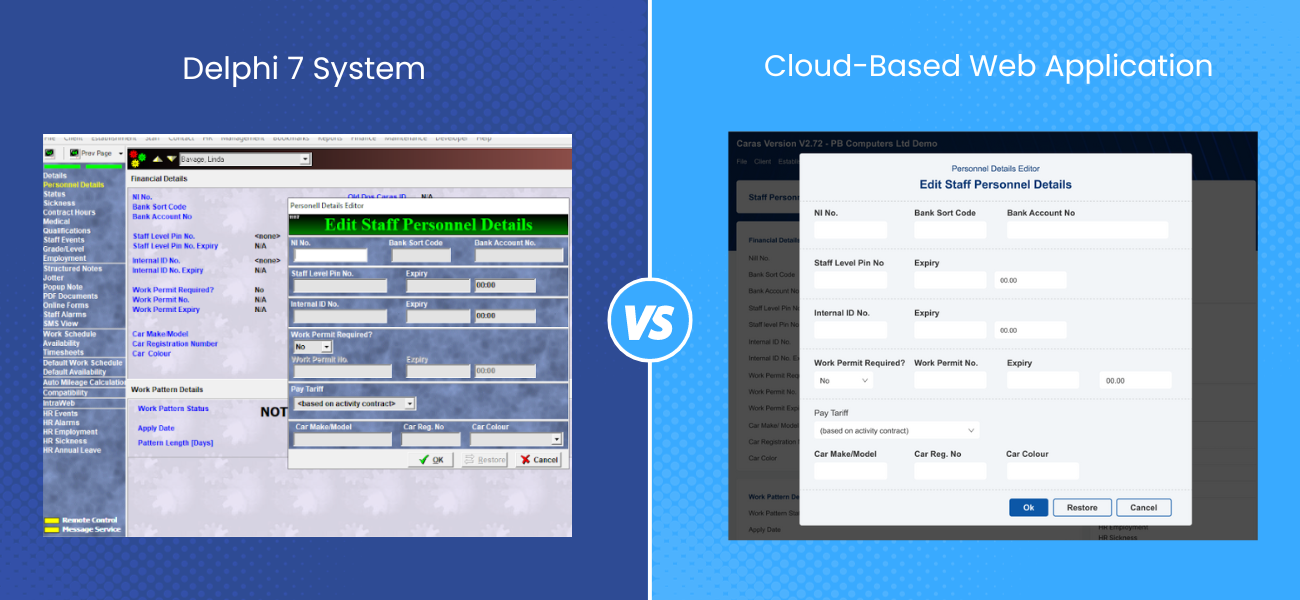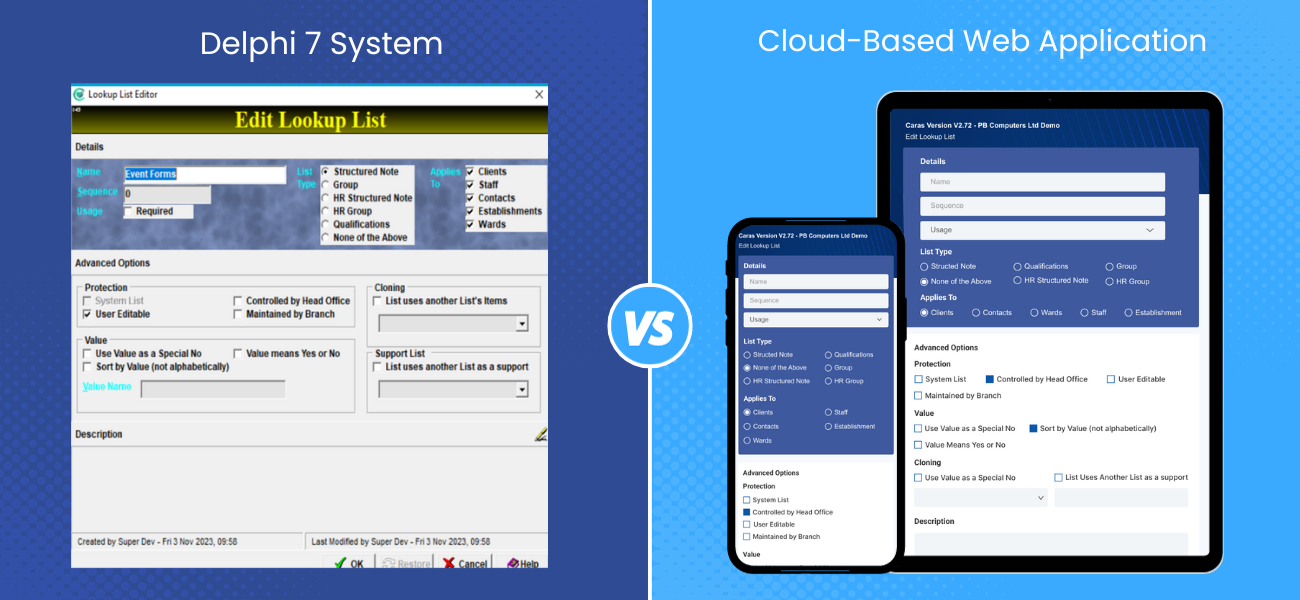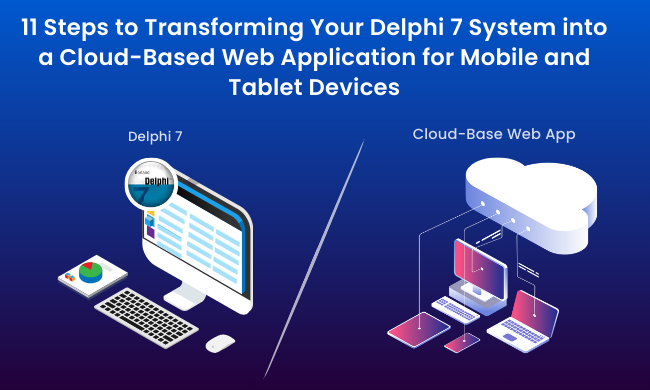
In today’s rapidly evolving technological landscape, migrating your legacy Delphi 7 system to a cloud-based web application can be a game-changer for your business. This transformation offers increased scalability, flexibility, accessibility, and the crucial advantage of working seamlessly on all mobile and tablet devices. To help you navigate this transition, we’ve outlined an 11-step process that will guide you through the transformation journey. Before we delve into these steps, it’s essential to recognize the specific challenges and problems commonly associated with Delphi 7 that make migrating to a cloud-based web application an attractive solution:
The Challenges of Delphi 7:
- Outdated Technology: Delphi 7 was released in 2002 and is built on the Borland Delphi programming language. Its architecture and components may be severely outdated, making it difficult to keep up with modern technology trends and integrations.
- Limited Cross-Platform Compatibility: Delphi 7 primarily targets Windows-based applications, which can be a limitation as businesses increasingly seek multi-platform and device-agnostic solutions. Cloud-based web applications offer better cross-platform compatibility.
- Scalability Issues: As businesses grow, Delphi 7 applications may struggle to scale effectively to accommodate increased users and data loads. Cloud platforms offer on-demand scalability to meet these requirements.
- Maintenance Challenges: Maintaining and finding developers experienced with Delphi 7 can be challenging. As older technology becomes less popular, it’s more challenging to find support and updates.
- Security Concerns:Older systems may have security vulnerabilities that aren’t easily patched or updated. Cloud providers invest heavily in security, making it a safer option for sensitive data.
- Limited Remote Access: Delphi 7 applications are traditionally desktop-bound, limiting access to data and functionality outside the office. Cloud-based web applications provide remote accessibility, enhancing productivity and collaboration.
- Lack of Modern Features: Modern applications often include features like real-time collaboration, integration with third-party services, and advanced analytics. Delphi 7 may lack these features, which are readily available in cloud-based solutions.
- High Total Cost of Ownership: Delphi 7 systems can become costly to maintain over time due to a lack of support and the need for extensive custom development. Cloud-based solutions often offer predictable pricing and lower TCO.
- Mobile Accessibility: Mobile access is crucial in today’s business environment. Delphi 7 applications were not designed with mobile in mind, while cloud-based apps can be optimized for mobile use.
- Vendor Lock-In: Sticking with Delphi 7 can lead to vendor lock-in, as it’s a proprietary technology. Migrating to the cloud allows you to choose from various vendors, reducing the risk of being tied to a single provider.
Understanding these challenges is just the first step. The real journey begins with transforming your Delphi 7 system into a cloud-based application that excels in today’s mobile and tablet-driven environment. Let’s walk through the strategic steps that will guide you through this crucial transformation.
- Step 1: System Analysis
The first step is to conduct a comprehensive analysis of your existing Delphi 7 system. This involves understanding its architecture, functionality, and dependencies. It’s crucial to identify the components that can be migrated to the cloud and those that may require a complete overhaul.
- Step 2: Build Storyboards
Once you have a clear understanding of your system, create storyboards or wireframes to visualize how the cloud-based web application will look and function. Storyboards help you communicate your vision and gather feedback from stakeholders.
- Step 3: Design Data Migration Plan
A seamless transition requires a well-thought-out data migration plan. Assess your data structure, cleanse and transform data as needed, and choose the right migration tools to ensure a smooth transition to the cloud.
- Step 4: Testing for Mobile Compatibility and Device Access
As you progress through the transformation process, it’s essential to focus on testing for mobile compatibility and ensuring that your cloud-based software functions seamlessly on all smart devices. This step involves:
– Mobile Compatibility Testing: Ensure that your cloud-based web application is optimized for various mobile devices and screen sizes. Test it on different operating systems (iOS, Android) to guarantee a consistent and user-friendly experience.
– Responsive Design: Implement responsive design principles to adapt your application’s layout and functionality for different screen sizes. This ensures that users can access your system with ease, regardless of the device they use.
- Step 5: Discuss Scalability
The cloud offers unparalleled scalability. Consider your future growth and how your web application will handle increased loads. Discuss scalability options with your cloud service provider to ensure your system can adapt as your business evolves.
- Step 6: Build a Cloud Deployment Plan
Choose the right cloud platform (AWS, Azure, Google Cloud, etc.) and devise a deployment plan. Decide whether you want a public, private, or hybrid cloud setup and configure your environment accordingly.
- Step 7: Create a Disaster Recovery Plan
Protect your business from unforeseen disasters by creating a robust disaster recovery plan. This includes data backups, redundancy, and strategies for minimizing downtime in case of an outage.
- Step 8: Build Training Documents
Your team and end-users will need training to navigate the new system. Develop training documents and materials to ensure a smooth transition. Consider online tutorials, webinars, or in-person training sessions as needed.
- Step 9: Make Upgrades to Meet New Business Needs
Take advantage of this opportunity to make necessary upgrades to your system. Address any outdated functionalities, improve user experience, and incorporate new features that align with your evolving business goals.
- Step 10: Develop a Testing Plan
Thoroughly test your cloud-based web application to identify and resolve any issues. This includes functional testing, performance testing, security testing, and user acceptance testing.
- Step 11: Migration and Go-Live
Execute the migration plan, moving your system from the Delphi 7 environment to the cloud. Monitor the process closely and be prepared for any unexpected challenges. Once completed successfully, go live with your new web application.
Conclusion:
Migrating your Delphi 7 system to a cloud-based web application is a significant undertaking, but the benefits are worth it. By following these 11 steps, you’ll ensure a successful transformation that aligns with your business’s evolving needs and positions you for success in the cloud era. Embrace the change, and reap the rewards of a modern, scalable, and accessible system that works seamlessly on all mobile and tablet devices.